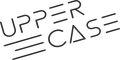Summary
Whitelisting blends the best practices of both influencer storytelling and paid media strategies by running ads through the influencer’s social media channels instead of the brand’s. By doing so, it changes the narrative from a brand's perspective to a real user’s, which can really change the game for a consumer. While user generated content (UGC) within normal ads is also really effective and an important part of a brand’s strategy and content buckets, whitelisting is another layer of accountability because it also shows that someone has enough trust in a product and brand to associate their name and account with it.
P.s. We have also found that using the company’s founder account to whitelist the ads can also be a great strategy to tell the brand story! This will also cut down on costs for the brand.
From the targeting standpoint, whitelisting can also be useful for audience building because it gives you access to the influencer / content creators’ following and shows your ads to their demographic. For example, once the influencer provides the proper access, you can create custom audiences, such as “180 day Instagram engagers” to launch the whitelisted ad(s) in.
What is the difference between boosting a post and whitelisting?
It is a common misconception that boosting an influencer’s post is the same as whitelisting, while it is actually very different. Boosting “branded content” does not give the same level of optimization and audience targeting as whitelisting does. Additionally, the post has to be living on the influencers’ feed, which means the brand doesn’t have the same ability to dictate the captions and other post details. While boosting an influencer’s post as branded content can be a useful tool, we recommend whitelisting for a more conversion driven strategy.
How to go about whitelisting:
- Find an influencer who is passionate about your product and whose online presence aligns with your brand. As mentioned above, you are shifting to a less brand-first approach since the ad will be shown through the influencer’s account. That means instead of someone clicking the account link to go to the brand’s Instagram page, they will go to the content creator’s page. Note: this is not referring to the destination link when someone clicks the call to action button. We still recommend having the call to action page go to the brand’s website.
- We typically find that micro-influencers are the most interested in whitelisting because it allows them to increase their personal brand’s exposure with the brand’s ad budget. With more exposure for an influencer comes more opportunity for engagement, new followers, and increased reputability.
- We recommend having an official contract for whitelisting to ensure both parties understand the agreement of timelines, compensation, etc.
- Next, the influencer will need to make sure they have a Facebook Business Manager profile set up and grant the brand / agency (whoever runs the ad account) “Partner Access.”
Step by step instructions
Uppercase has provided step by step instructions that you can send to your influencer below!
- Once logged in, enter your business name, your name, and your email address.
- Next, enter your “business” information and submit. You’ll need to accept a confirmation email sent to the email address you entered in the previous pop-up.
- Now, you’ll have to connect your Facebook and Instagram accounts to your Business Manager account. Select Business Settings in the top right of your screen.
- Select “Pages”, “+Add”, and “Add Page”.
- Enter your Facebook Page name or URL to be claimed by the Business Manager and click “Add Page”.
- Next, Select “Instagram accounts” and then “Add+”; Log into Instagram.
- Once your Business Manager is set up and the accounts are claimed, you’ll need to assign [Insert brand / ad agency’s name here] “partner access” to the Instagram and Facebook accounts.
- Select “Pages” from the left-hand menu. Select “Assign Partners” and then either enter the [Insert brand / ad agency’s name here] Business Manager ID: [Insert Business Manager ID Here]
- Select “Create Ads” in the “Share this page with a partner” menu. You can leave every other option unselected!
- Select “Instagram accounts” from the left side of the page, then select “Add Partners”, then enter the [Insert brand / ad agency’s name here] Business Manager ID: [Insert Business Manager ID Here]
What should the ad look like?
There are a lot of different ways you can set up a whitelisting ad, but we’ve provided a few ideas and things to consider:
- The copy and header should be from a first person point of view so that it feels authentic and not too salesy. Tip: Read through their past few IG posts and try to match their tone of voice.
- Are you offering a certain code in these ads? This can be useful for additional tracking purposes, but keep in mind that this will make it feel less organic.
- Consider where you’re sending the ad traffic to. Do you have a landing page built out that automatically applies a discount? Or is there a specific product the influencer is referencing that would make the product page the best fit?
- Are you planning on running these ads on Instagram only? Feed only? Consider what placements / platforms you want to run this ad on and if you plan to keep stories and reels open, you need to customize the placements so that they fit the right ratios (9:16).
This is a great example of a whitelisted post because it starts with a strong hook and feels very organic to the influencer’s feed and tone of voice.
We’d love to hear from you! Check us out on Instagram and let us know your thoughts and experiences with whitelisting.